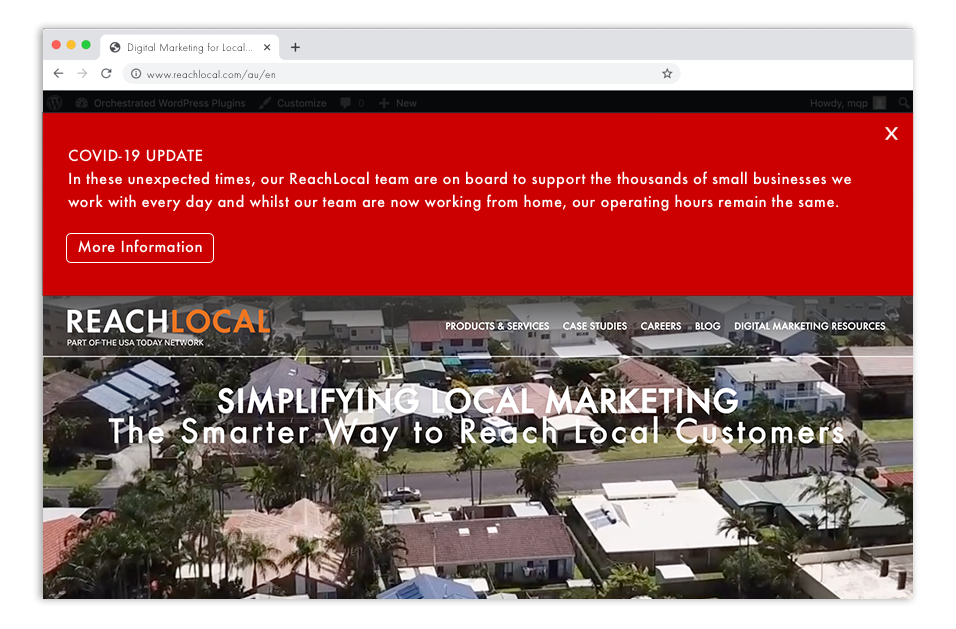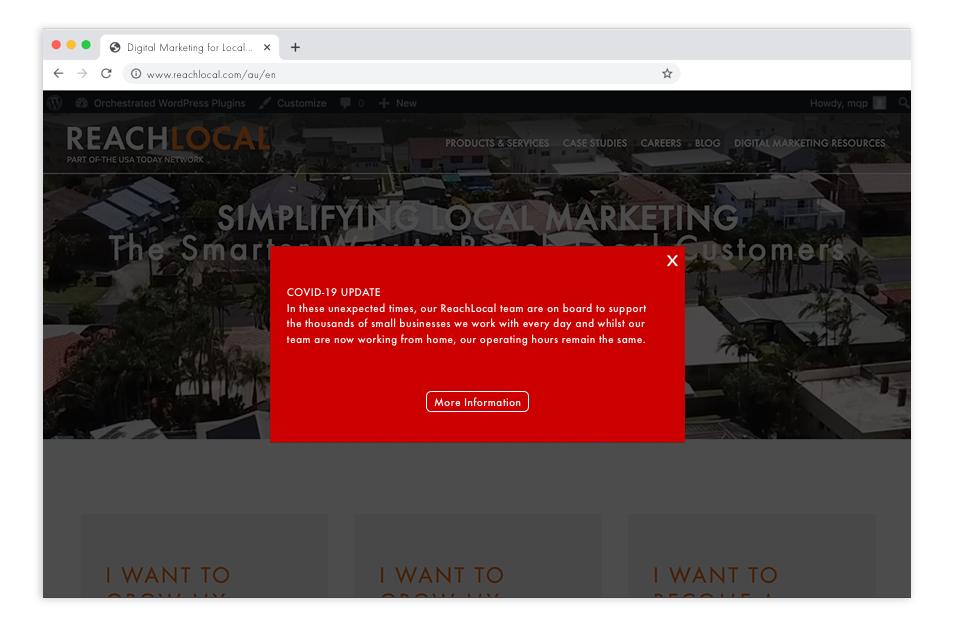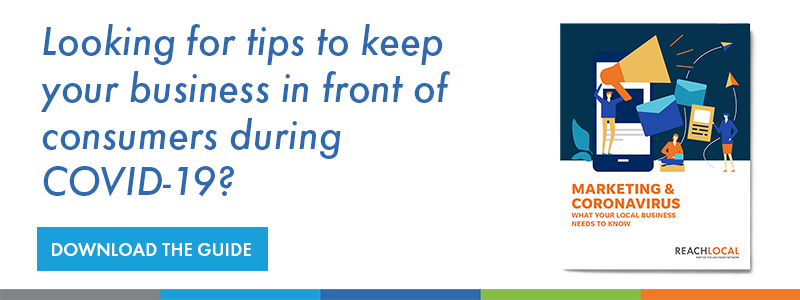For many of us right now the situation is ‘business not as usual’. To make sure consumers are kept up-to-date with when you are open, what products and services you’re currently offering, and how you are keeping your employees and customers safe, we’ve created an online presence checklist for businesses. Complete the steps below to update your website, Google My Business listing, and Facebook business page to ensure customers are getting the right information when searching for you online.
✅ Online Presence Checklist Item 1: Update Your Website
Greet visitors to your website with easy-to-find information about how any restrictions imposed for COVID-19 are affecting your business, or changed business practices during this time. An easy way to do this on a WordPress site is with a plugin like Corona Virus (COVID-19) Banner. This is a very simple plugin allowing you to add a banner or overlay notice on your site with a customisable message to your customers that they cannot miss. You can include a button to link to further information on another page of your website.
If you’re not using WordPress, another option is to create a FAQ or other dedicated page for COVID-19 content. You should include information on changes to what you offer, potential delays for delivery or stock replenishment, as well as details on how you are working to protect the health and safety of your employees and customers during this time. Whichever option you go with, make sure that any statement you make is clear and accurate, and kept up-to-date over the coming weeks.
✅ Online Presence Checklist Item 2: Update Your Google My Business Listing
If your business has been affected by COVID-19, you need to update your Google My Business profile to provide the most accurate information to your customers. Any updates you make will show on your profile on Google search results and on Google maps.
What Can You Update?
- Business Name: Google are temporarily allowing businesses such as restaurants and cafes to add the words ‘takeout available’ or ‘delivery available’ to their business name.
- Business Description: Use this section to inform customers of changes to your business during this time, similar to the information you would provide on your website.
- Phone Number: Customers will still want to contact you! Make sure the contact number displayed is still correct, especially if you’re no longer working from an office location.
- Opening Hours: If your hours of operation have been affected by COVID-19, make sure this section is updated as well.
- Posts: Google is still allowing business profiles to post updates during this time. They have even created a new Post category for ‘COVID-19 Updates’. Posts can include text and a link to an external site like your website or other informative resource. Once published, Posts are live on your listing for 7 days, so be sure and post regularly.
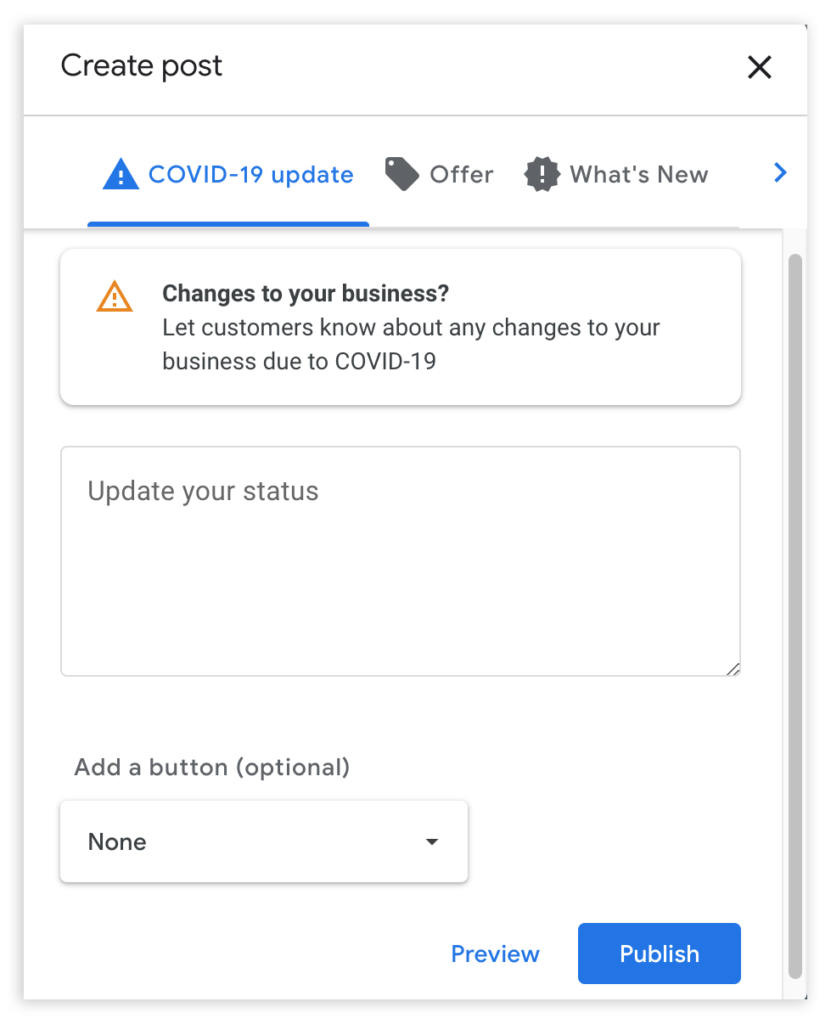
Temporary Closures
If your office, store, service centre or other business location is temporarily shut due to COVID-19, you can use a new Google My Business feature to make it as ‘Temporarily Closed’. Here’s how to do it:
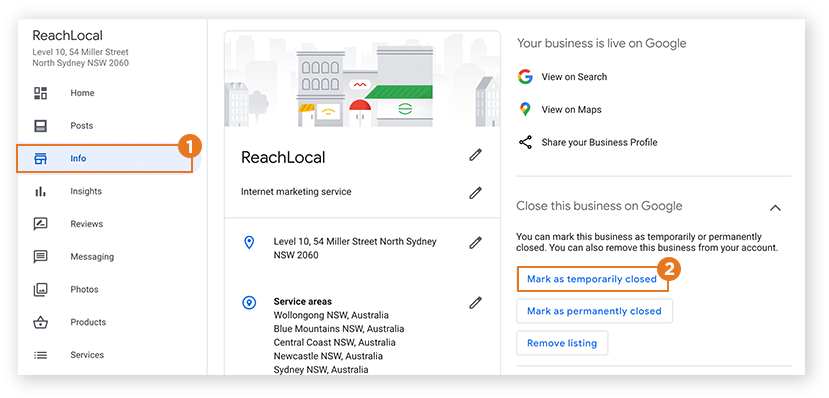
What Can’t You Do On GMB Right Now?
Google have announced limitations to some Google My Business features “to protect the health of our team members and reduce the need for people to come into our offices.” Functionality of some features may be delayed during this time, such as creating or claiming new listings, in order for other updates to be pushed through quickly. Additionally, no new reviews will be published on Google My Business profiles. Users can still submit reviews to business profiles, but they will not be publicly visible. There is no information yet as to when these restrictions will be lifted.
✅ Online Presence Checklist Item 3: Update Your Facebook Business Page
If your business is experiencing a temporary disruption or service change due to COVID-19, you can now update this info more easily on your Facebook business page, thanks to a recent update. On a mobile device, go to Page Settings > Page Info > Hours > and Select ‘Temporary Service Changes’.
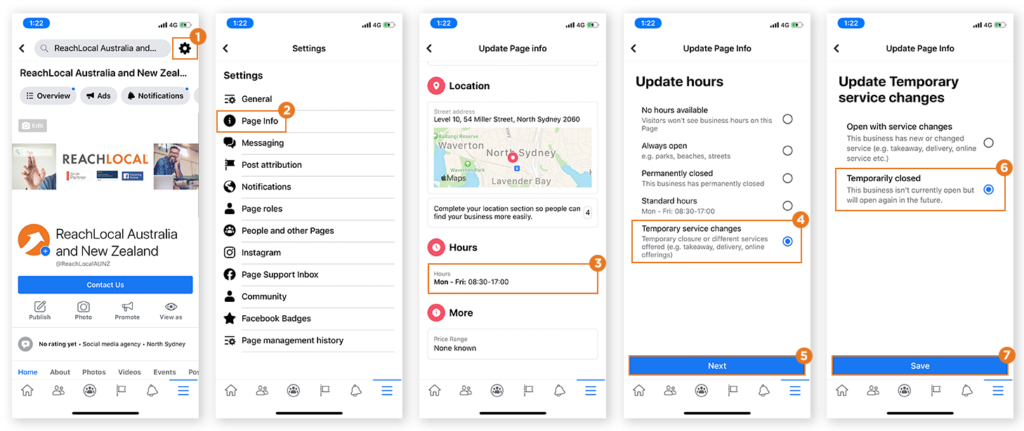
From there, you can either indicate that your location is ‘Temporarily Closed’, or select from the options under ‘Open with Service Changes’, to specify changes specifically relating to Online Services, Delivery and Pickup, or Other Changes you need to communicate with your customers. Don’t forget to hit ‘Save’!
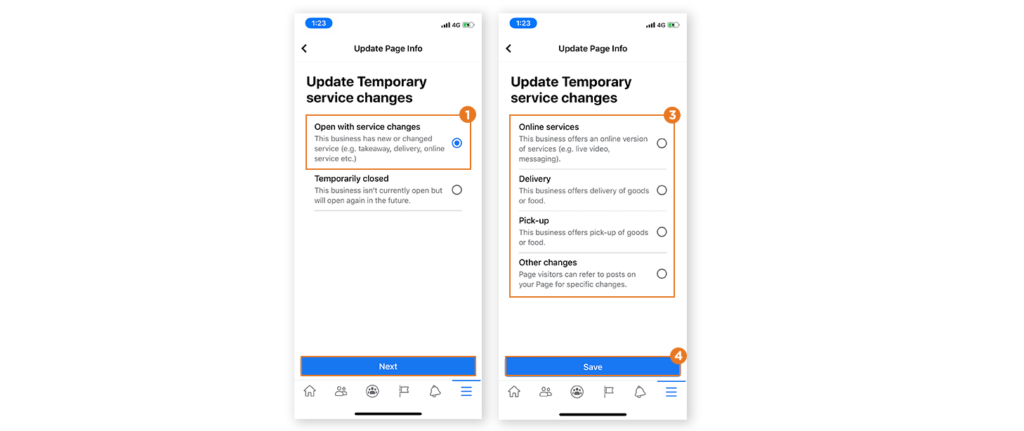
We’re Here For You
Here at ReachLocal our work has not paused at all, and we continue to deliver the same high-quality service to our clients whilst working remotely. Clients looking for assistance in actioning the online presence checklist items above should reach out to their Digital Marketing Consultant or Client Success Manager. Businesses wanting to do more for their online presence with our suite of digital marketing solutions should contact us via our live chat, or request a consultation via the form below.